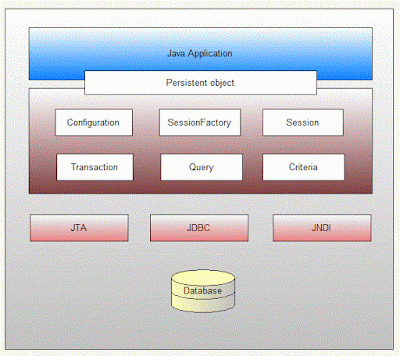There
is more than one way to answer: "What is a web service?", But
essentially, Web services include any software, application or cloud technology
that provides standardized Web protocols (HTTP or HTTPS) to interoperate,
communicate and exchange data . Messages - generally XML (Extensible Markup
Language) - throughout the Internet.
In
other words, Web services are data exchange systems centered on XML that use
the Internet for communication and the A2A interface (application to the
application). These processes involve programs, messages, documents and / or
objects.
An
important feature of Web services is that applications can be recorded in
several languages and can still be communicated by exchanging data with each
other through a Web service between clients and servers. A client invokes a Web
service by sending a request through XML and the service responds to an XML
response. Web services are also frequently associated with service-oriented
architecture (SOA).
To
break this, a Web service includes these essential functions:
•
Available on the Internet or intranet networks
•
Standardized XML messaging system
•
Independent of a single operating system or programming language
•
Self-description through the standard XML language
•
Discovery using a simple location method
A
Web service supports communication between several applications with HTML, XML,
WSDL, SOAP and other open standards. XML marks the data, the SOAP transfers the
message and the WSDL describes the accessibility of the service.
See
an example of how it works: a Web service is placed between two sets of Java,
.net or PHP applications, providing a way for these applications to communicate
over the network. On the one hand, for example, a Java application interacts
with java, .net and PHP applications at the other end, through the web service
that communicates an independent language.
Web
services offer different benefits in business operations. The technology helps
IT professionals and Web architects to optimize connectivity, minimizing
development time. And with this simplified infrastructure, the executives of
the company begin to see a higher ROI (return on investment). In a B2B
operation in which both parties understand how the process works, Web services
provide efficient distribution of technology throughout the network.
 |
| web services |
Different Types of Web Services
There are some
central types of Web services: XML-RPC, UDDI, SOAP and REST
XML-RPC
(Remote Procedure Call) is the most basic XML protocol for exchanging data
between a wide variety of devices in a network. It uses HTTP to transfer data
and communications quickly and easily to other client information for the
server.
UDDI
(Universal Description, Discovery, and Integration) is an XML-based standard for
detailing, publishing and discovering Web services. It is basically an Internet
registry for companies around the world. The objective is to simplify digital
transactions and electronic commerce between the company's systems.
SOAP,
which will be described in detail later in the blog, is an XML-based Web
service protocol for exchanging data and documents over HTTP or SMTP (Simple
Mail Transfer Protocol). It allows independent processes that operate in
different systems to communicate using XML.
REST,
which will also be described in detail at the end of the blog, provides
communication and connectivity between devices and the Internet for API-based
tasks. Most RESTful services use HTTP as the support protocol.
Here are some
well-known Web services that use markup languages:
• Web Model
• JSON-RPC
• JSON-WSP
• WSDL (Web
Services Description Language)
• Web Services
Conversation Language (WSCL)
• Web Services
Flow Language (WSFL)
• Exchange of Web
services metadata (WS-MetadataExchange)
• XML interface
for network services (XINS)
SOAP Web Services vs. REST
For years, IT
professionals and web developers debated which web service is better and why.
Well, there is no clear winner - it all depends. Web Services RESTful and SOAP
offer different variations. For example, a REST Web service is generally a
better option when time is a factor, but the SOAP wins when building a service
with several non-CRUD methods. The specific requirements of a company determine
the type of web service that a partner will implement, unless it has already
been decided by the WS provider.
Then, there are
times when both options are the correct answer. This is the case of two of the
largest e-commerce companies in the world: Amazon and eBay use Web services for
REST and SOAP. And as more organizations focus on services and exploit more
features, they will not have the option of not supporting both types.
But what is the
difference between REST web services and SOAP web services? We will detail each
option as we explore some pros and cons.
RESTful Web Services
What is a RESTful
web service? The acronym REST, or sometimes ReST, stands for Representational
State Transfer and is an architectural style, which means that each unique URL
represents an individual object of some kind. A REST Web service uses HTTP and
supports / redirects several HTTP methods: GET, POST, PUT or DELETE. It also
offers simple services oriented to CRUD. Curiosity: The original RESTful
architecture was designed by one of the main authors of HTTP, Roy Fielding.
Pros: lightweight,
readable for humans, easier to build
Cons:
Point-to-point communication, lack of standards
SOAP Web Services
SOAP is
established in the simple object access protocol. This web service protocol
exchanges structured data using XML and generally HTTP and SMTP for
transmission. The SOAP also uses WSDL (Web Services Description Language)
documents to distribute a web service description model. This describes how
SOAP requests (on the client side) and responses (on the server side) should
appear. In addition, SOAP web services have security and addressing standards.
Pros: generally
easier to consume, more standards (WSDL, etc.), distributed computing
Cons: difficult
configuration, more complicated coding, more difficult to develop
To
getting expert-level training for Java Training in your location – java
training in chennai | java
training in bangalore | java
training in pune | java
training in chennai | java
training in bangalore | java
training in tambaram | java
training in omr | java
training in velachery | java
training in annanagar | java
training in chennai | java
training in marathahalli | java
training in btm layout | java
training in jayanagar | java training in chennai | java
training in usa | For getting java online
training | java
online training